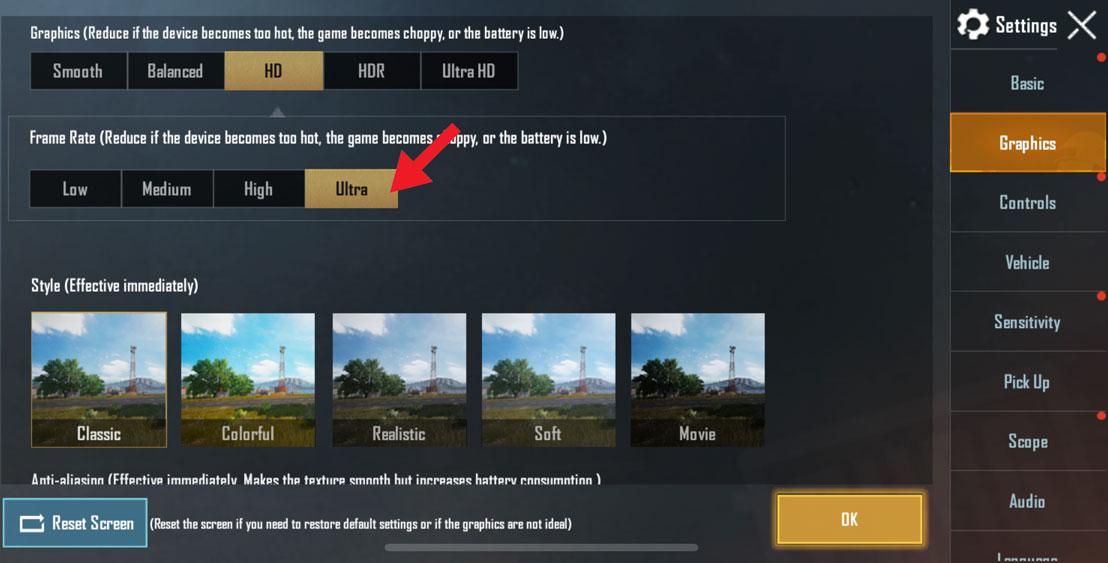If your iDevice is jailbroken check this easier way to install Cheto via Cydia.
Detailed instructions:
Purchase Cheto from our store. If you have purchased a code from a reseller/distributor, you can redeem it on your dashboard.
Download the Installer here.
Launch the downloaded program
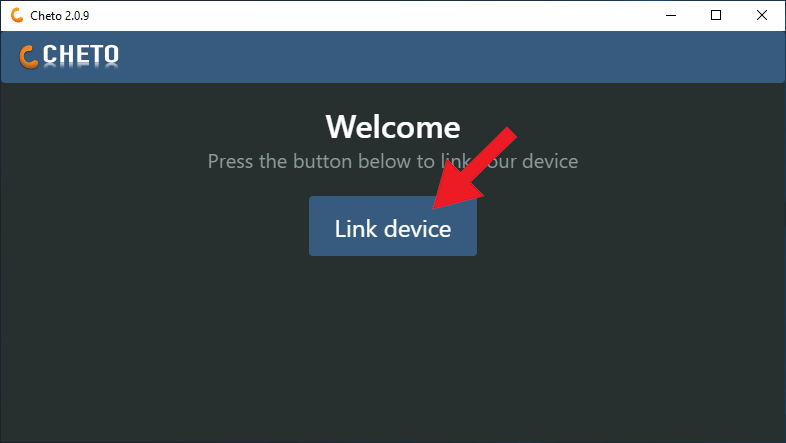
Click on "Link Device".
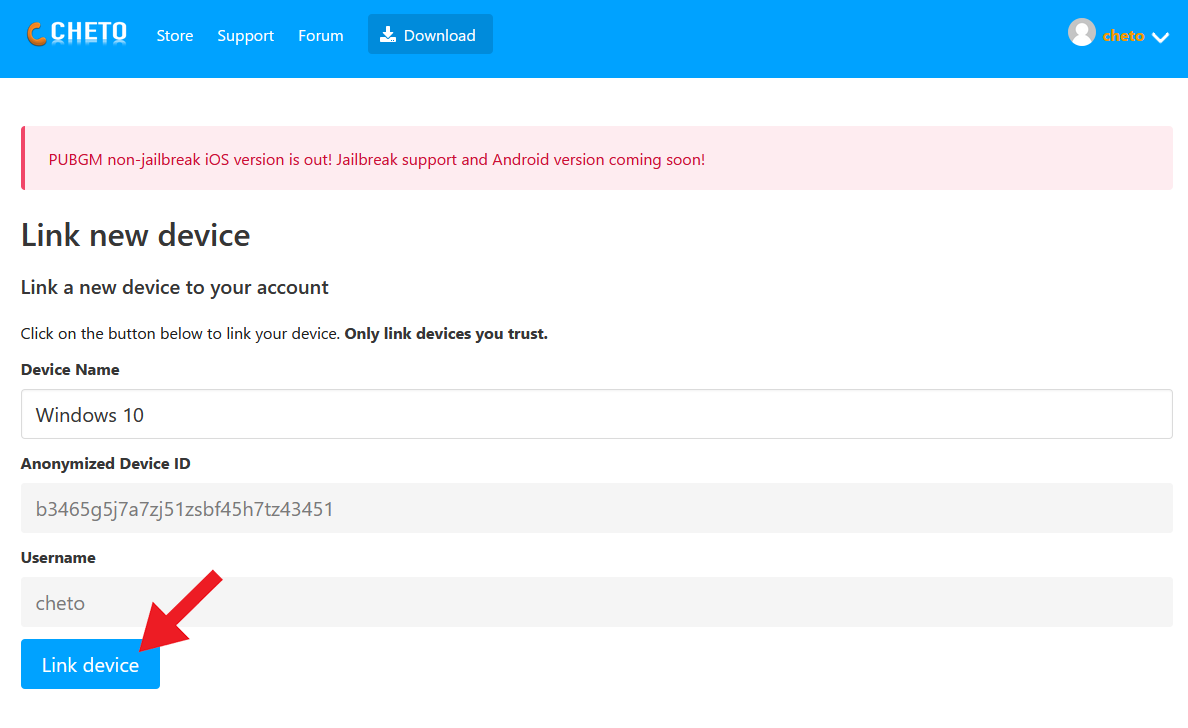
A website will open asking you to link your computer, continue.

Click on "Download".

After the download is complete, click on "Install".
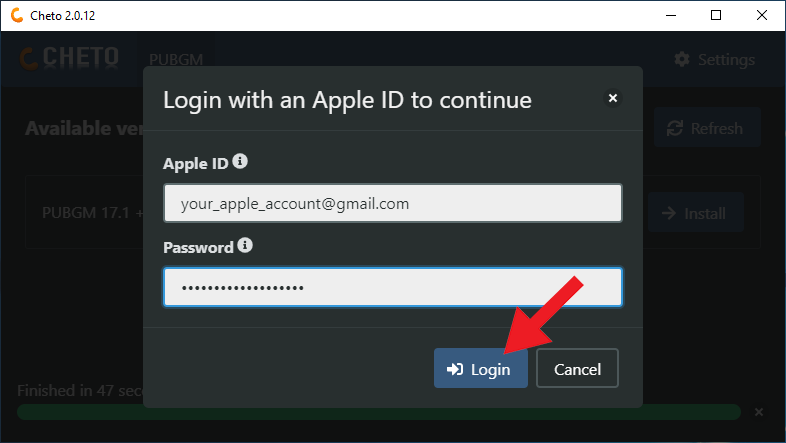
You will be asked to login with your Apple account. This is required so that we can install and sign Cheto on your device. We recommend to create a new Apple account just for this purpose, but you may use your main account if you wish.
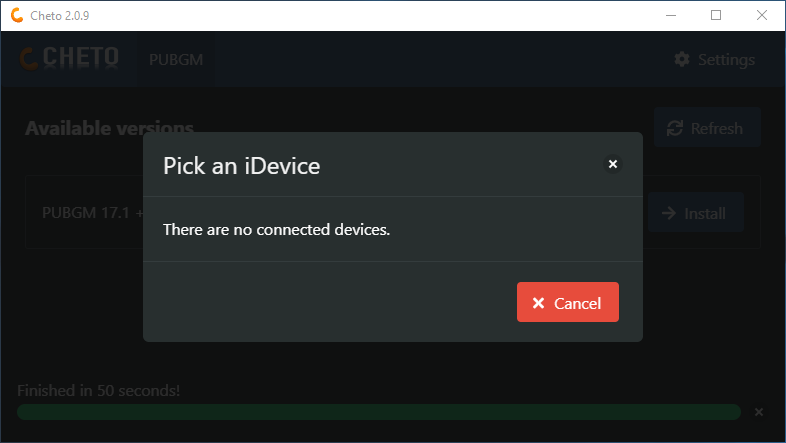
Connect your iOS or iPadOS device to your computer. If needed click on "Pair device" to pair your device.
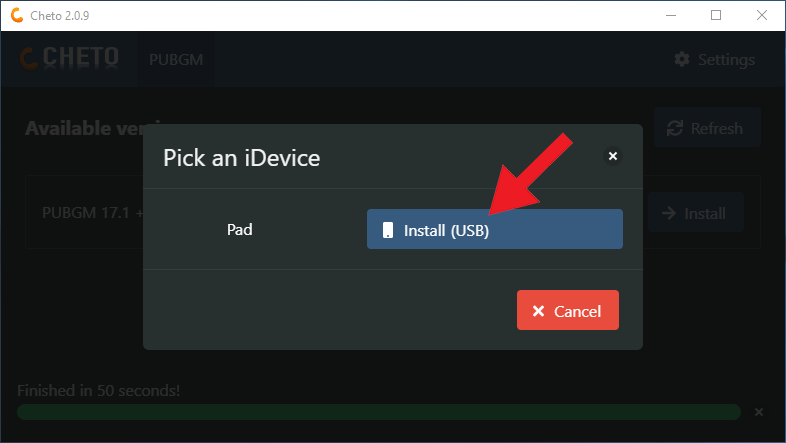
Click on "Install (USB)", or "Install (WiFi)" to perform the installation wirelessly (mind the slower speed). This may take a few minutes. For more information on how to install wirelessly, click here.
After the installation, confirm the warning that you have to reinstall Cheto every 7 days. You may disconnect your device from the computer now.
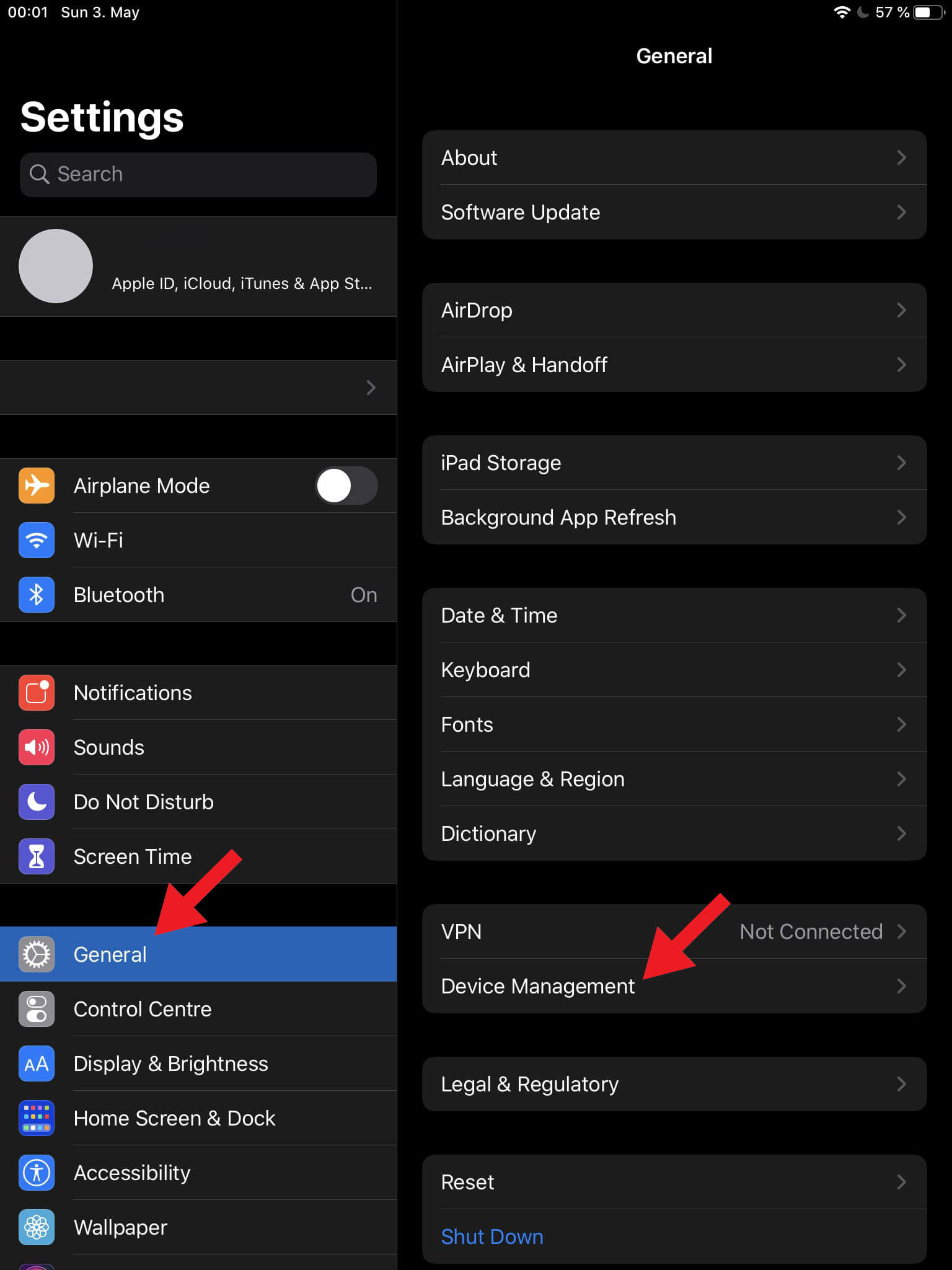
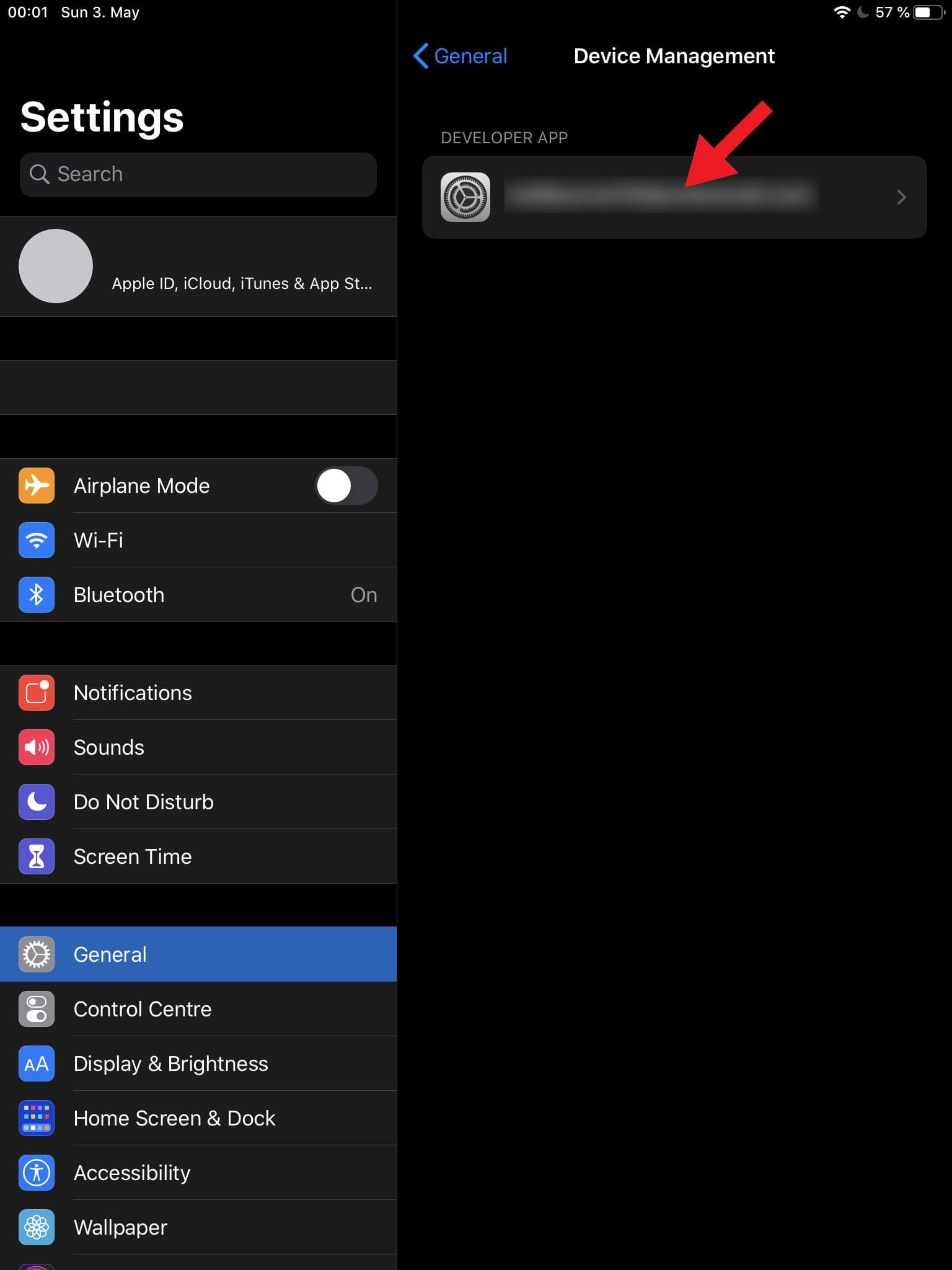
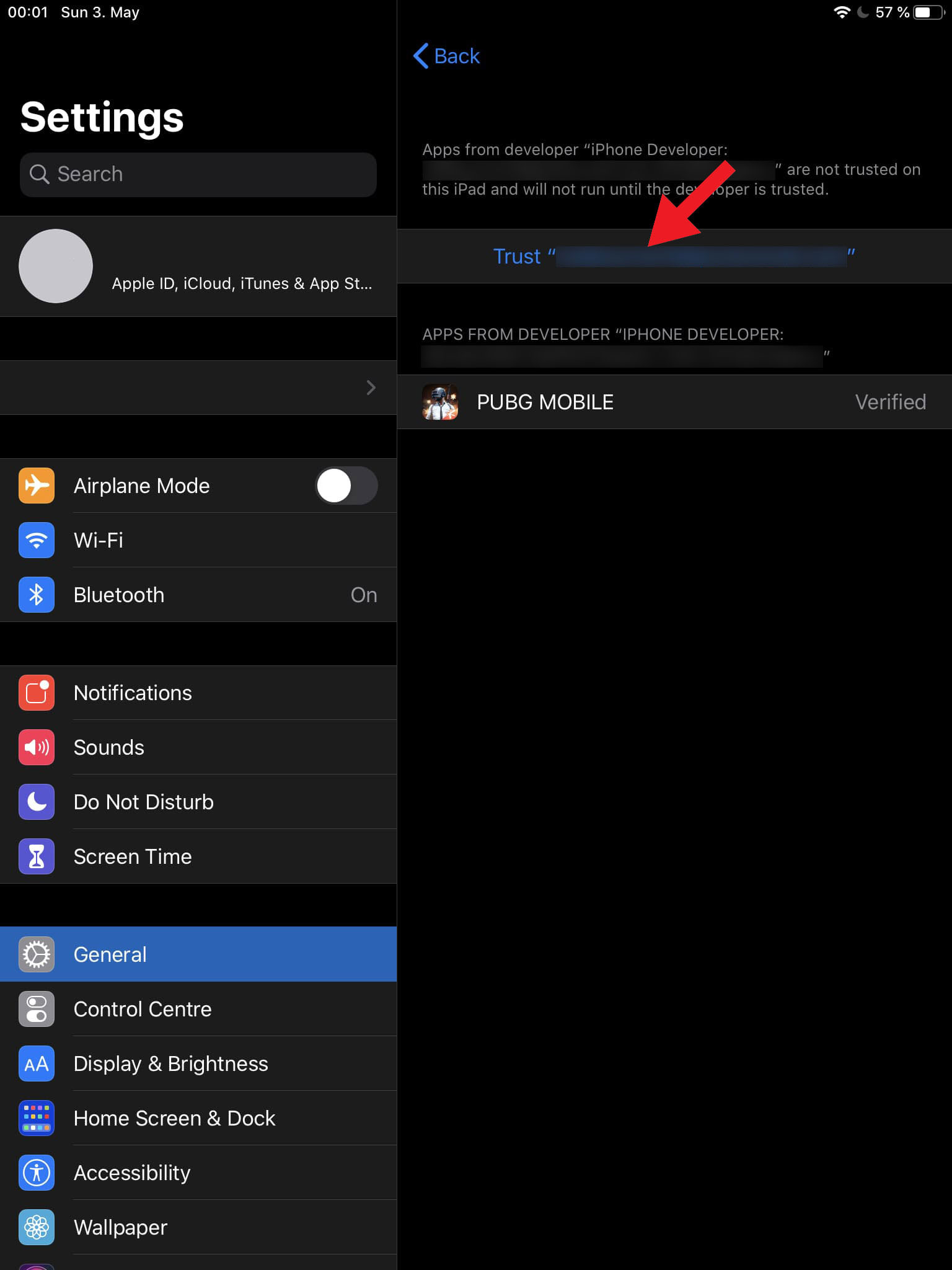
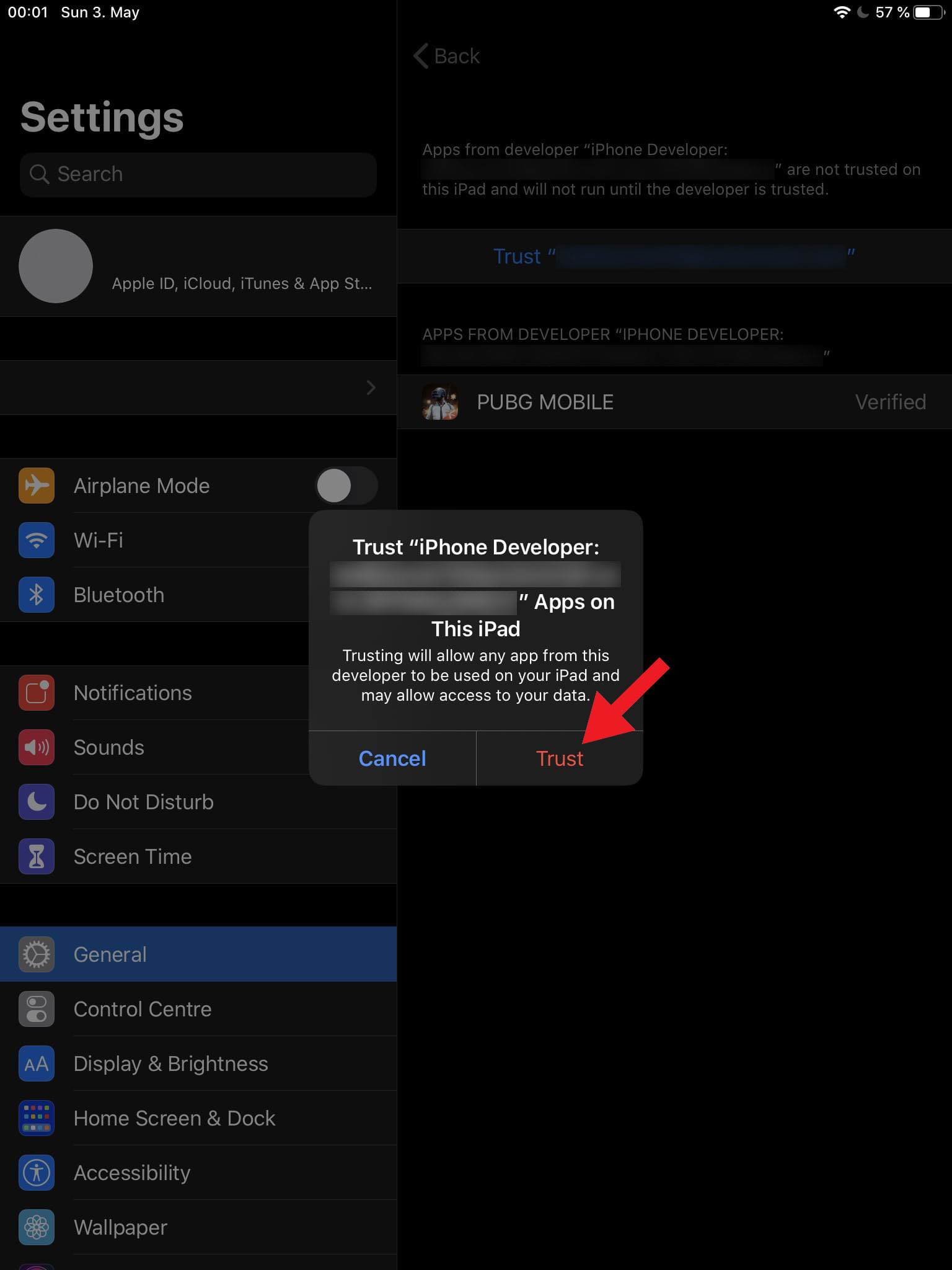
Open the Settings app on your device, go to General, go to Device Management, click on your email and then click on "Trust".
You are all set now! Open the newly installed PUBG MOBILE app on your device and start playing!
In the future when you try to reinstall Cheto, you won't need to login with your Apple Account again, and you won't need to trust the certificate in the Settings app anymore.
You may configure the most important settings via our website, simply go to your dashboard and click on the "open settings" button.

Detailed configuration is possible once you are in an ingame match. To open the menu, tap the top-left corner of your screen.
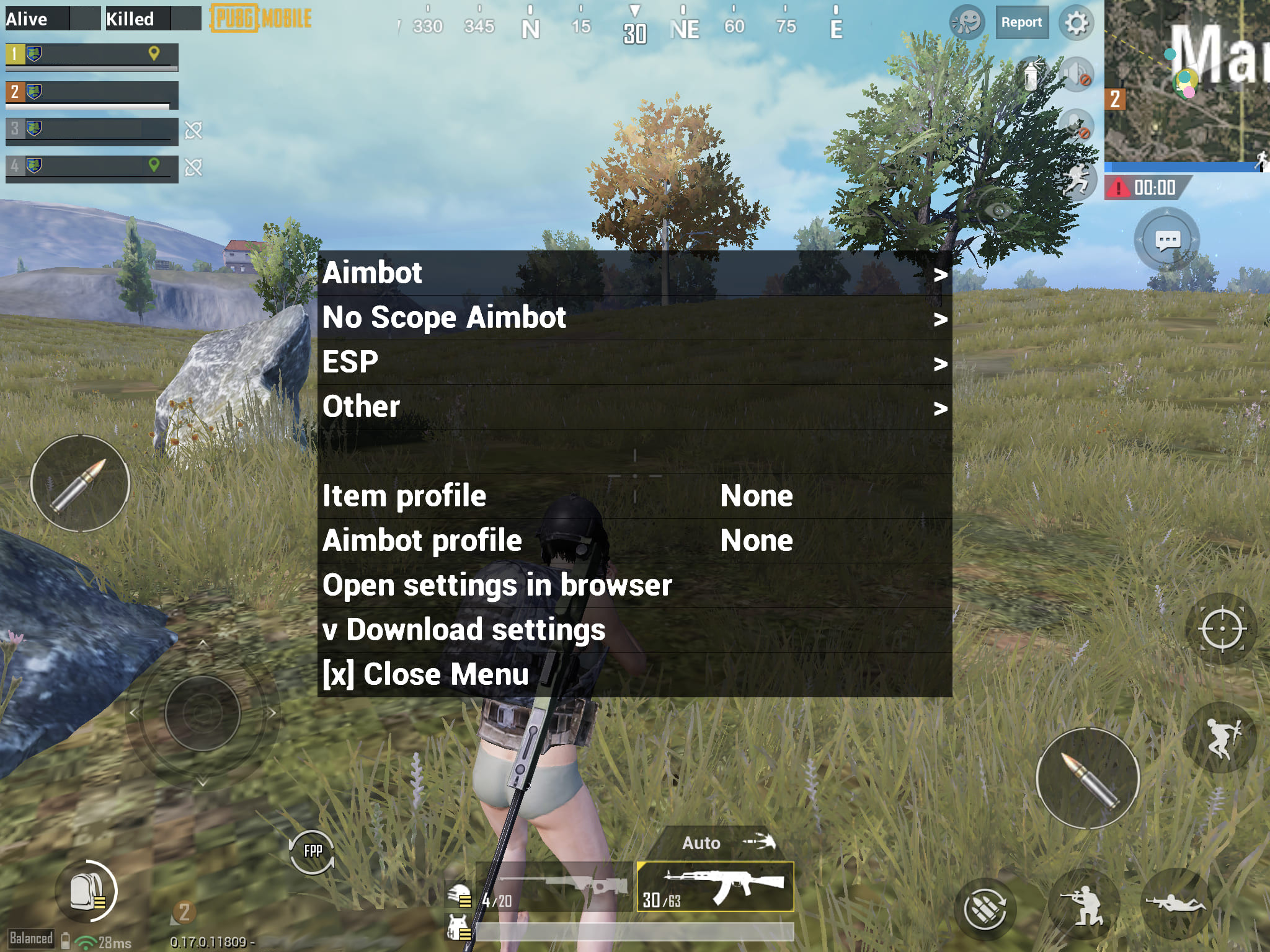
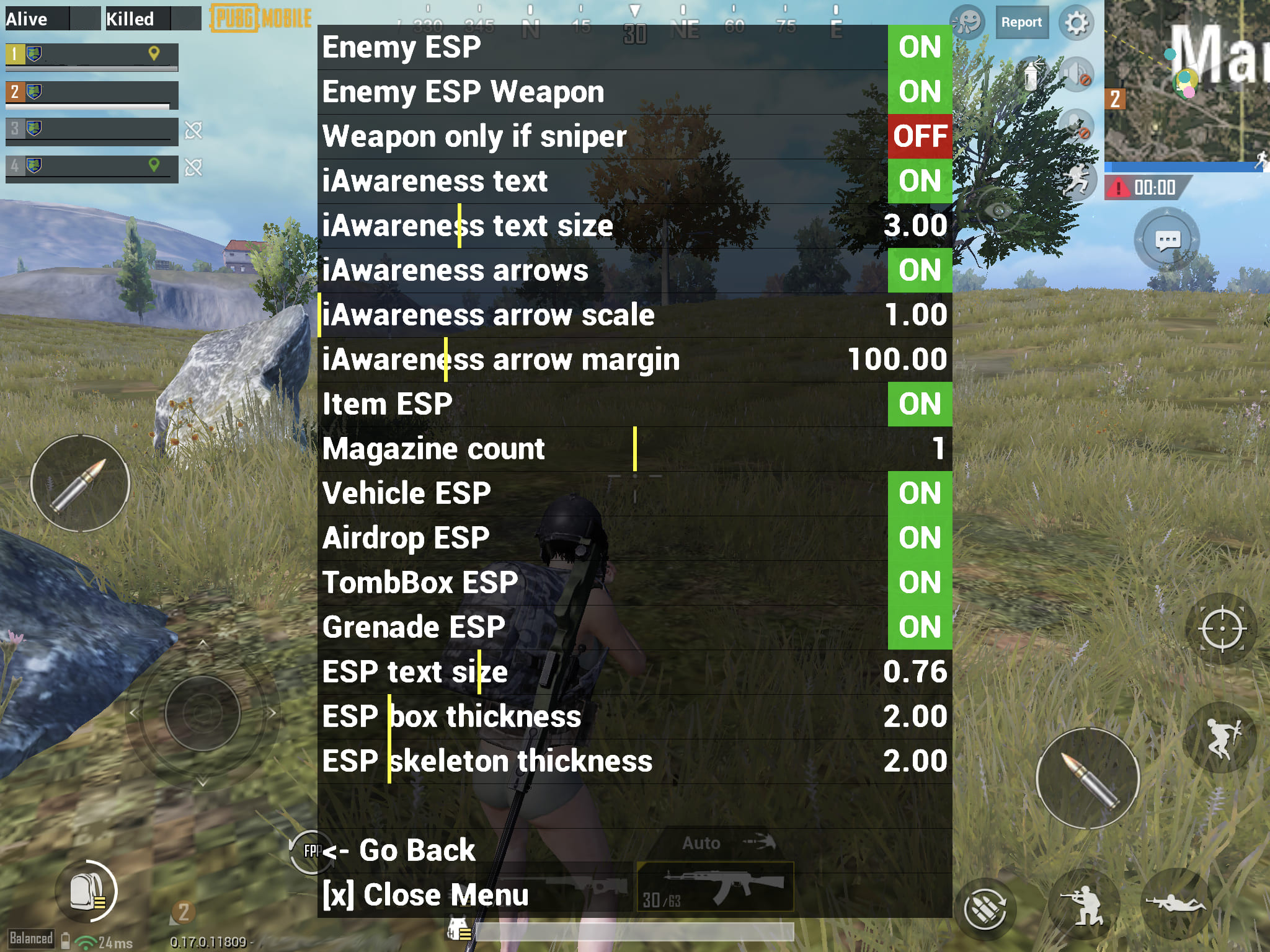
For optimal performance of the aimbot we recommend setting the FPS to Ultra, or the otherwise highest possible setting.